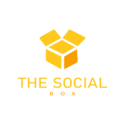Tag: Instagram tips
-

Tips And Tricks To Shoot High-Quality Videos On Smartphone
If you’re thinking of recording high-quality Videos on a smartphone and you might wonder if it may reduce the quality of your videos. No worries! If you already own a smartphone, recording high-quality videos is not a task, you just have to build a routine of doing these videos on your Android Phone by not…
-

Recover Your Hacked Instagram Account Hassle-Free!
Having our Instagram Account hacked happens a lot due to the thriving businesses on Instagram. Whether it is your online shop page, owning a brand or a business page, or having a personal page, you should know some hacked signs and ways to prevent your account and information from losing. Instagram is a huge platform…
-
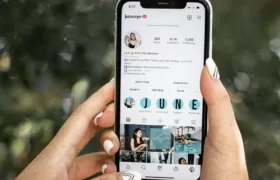
Writing the Perfect Instagram Influencer Bio In 2023!
As an Instagram influencer, your bio is your digital storefront—a place to make a lasting impression on potential followers and brands. A well-crafted and descriptive Instagram influencer bio can be the key to attracting the right audience, establishing your brand identity, and unlocking exciting collaborations. In this blog post, we’ll dive into actionable tips and…
-

Why Am I Not Getting Likes On Instagram?
Hey, Instagram influencers! If you’re reading this blog post, chances are you’ve been experiencing a decrease in the number of likes on your posts lately. This can be frustrating, especially if you put a lot of time and effort into your content. But don’t worry, we’ve all been there! In this blog post, we’ll explore…